Simplify IT Operations with OpManager Plus
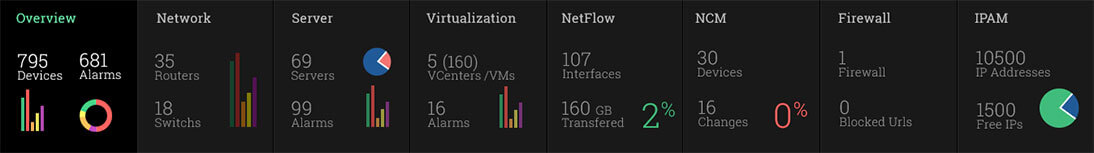
All-in-one IT management software
OpManager Plus is an integrated network performance management solution that eliminates the need for multiple monitoring tools and provides greater visibility across your entire network. OpManager Plus is packed with advanced network management capabilities for monitoring networks, servers, IP addresses, and switch ports; managing bandwidth and network configurations; and analyzing firewall logs before archiving them. Rid your network of blind spots by deploying this powerful, integrated solution with a unified approach to network management.
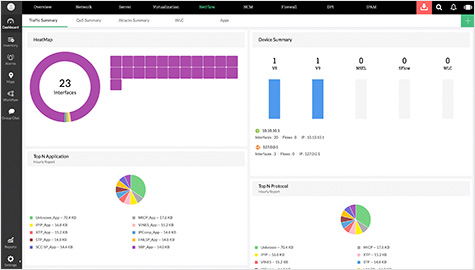
Network Monitoring
OpManager Plus monitors the health of all network devices in real time through various protocols. It can:
- Monitor critical network metrics including packet loss, errors, and discards.
- Monitor the health of device hardware.
- Monitor the quality of WAN and VoIP links.
- Send alerts based on set thresholds.
- Forward, receive, and monitor syslogs and traps.
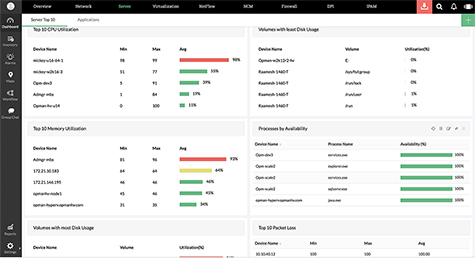
Server Monitoring
OpManager Plus effectively monitors the status, availability, health, and performance of both physical and virtual servers. It also:
- Monitors CPU, memory, and disk utilization.
- Monitors Exchange servers, application servers, and Active Directory.
- Monitors Windows services and processes.
- Monitors scripts and URLs.
- Assists in resource allocation and capacity planning.
- Comes with over 100 server reports.
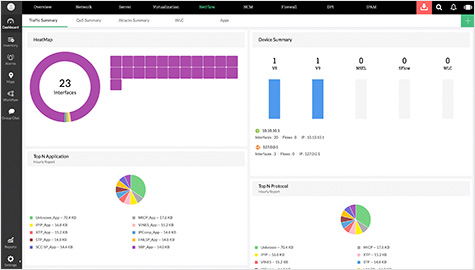
Bandwidth Management
OpManager Plus supports NetFlow, sFlow, cFlow, J-Flow, AppFlow, FNF, IP FIX, and NetStream to help you drill down to the root level of traffic and effectively manage bandwidth. You can also:
- Identify traffic consumption by application, IP address, or interface.
- Discover the root cause of a network bandwidth issue.
- Get threshold-based alerts when bandwidth consumption exceeds a preset limit.
- Shape traffic by reconfiguring policies.
- Forecast future bandwidth capacity
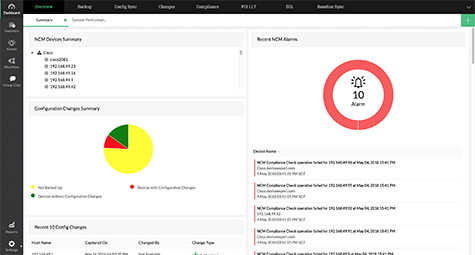
Network Configuration Management
OpManager Plus helps automate device backup changes and provides detailed information on all your network devices and their configurations. Some of its key features include:
- Configuration management support for multiple hardware vendors.
- Baseline configuration for device change management.
- User management.
- Real-time configuration change tracking.
- Compliance monitoring and reporting.
- Database backup and disaster recovery.
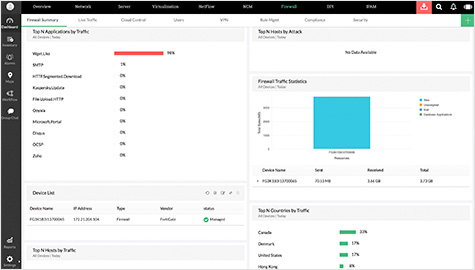
Firewall Log Analysis
OpManager Plus extends support to your firewalls by collecting, analyzing, and archiving log data. With log analysis, it's easy to:
- Gain information on possible network attacks and security breaches.
- Improve security through extensive log analysis.
- Monitor your VPN and proxy server in real time.
- Manage firewall policies to obtain optimal performance.
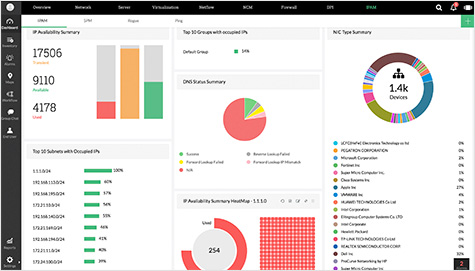
IP Address & Switch Port Management
Manage IP addresses and switch ports easily with OpManager Plus by:
- Identifying available and used IP addresses in IPv4 and IPv6 subnets.
- Gaining visibility into each switch port's IP, MAC, VLAN, status, and availability.
- Managing Windows DHCP server scopes.
- Monitoring SNMP-based networks and traffic.
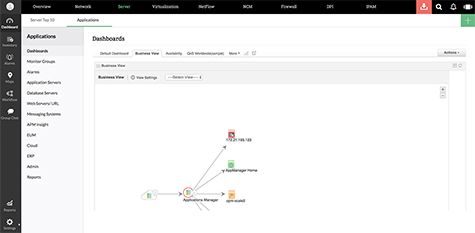
Applications Management
Gain deeper insight on business-critical applications and the servers that they run on with the Applications Manager plug-in to help you:
- Monitor web servers, services, and databases.
- Perform code-level diagnostics for Java, .NET, and Ruby applications.
- Monitor middleware and messaging components.
- Monitor your cloud, container, and hybrid IT infrastructure.






No comments